How can I create my Youtube Channel?
Making a YouTube channel is not a rocket science process. Here’s how to build your account.
Photo by freestocks.org
Step 1: Create a Google account
If you use Gmail, Google Maps, or Google Play, you probably already have a Google account. In case you do not have an account this step start simply by creating a Gmail account, with this your are done with the first step.
Step 2: Create a YouTube account
With your Google account ready, you’re automatically set up with a personal YouTube account. Just go to your YouTube account page, click Create a Channel, and then enter a name you need your channel to be associated with. This name will be the Brand your account or your channel. That simple, you’re in!
Step 3: Customize your YouTube channel
It's time to personalize or profile your channel account once it's been created. Click Customize channel in your channel dashboard. Enter information in the three tabs — Layout, Branding, and Basic Info — to help optimize your channel for audience discovery.
Step 4: Upload your first YouTube video
It is time to put content in your account. To put your first video out into the world, hit the Create button in the top-right corner and follow the instructions.
Step 5: Make your YouTube channel discoverable
Show the word the good things you have share.










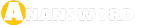

0 Comments
Post your comment or questions here: